In the digital age, aspiring authors and seasoned writers alike have a plethora of tools and resources at their disposal to bring their literary visions to life. From traditional word processors to innovative writing apps, technology has transformed the writing process, making it more accessible, efficient, and collaborative. In this comprehensive guide, we’ll delve into the world of writing apps, exploring the top platforms designed to help authors organize ideas, streamline workflows, and unleash their creativity in crafting the next great novel or memoir.
Evolution of Writing Tools
The evolution of writing tools has paralleled the evolution of technology itself. What once began as pen and paper has now evolved into sophisticated digital platforms tailored specifically for writers. These writing apps offer a wide range of features and functionalities designed to meet the diverse needs of authors across genres and writing styles. Whether you’re a novelist, journalist, or poet, there’s a writing app out there to suit your preferences and enhance your creative process.
Factors to Consider
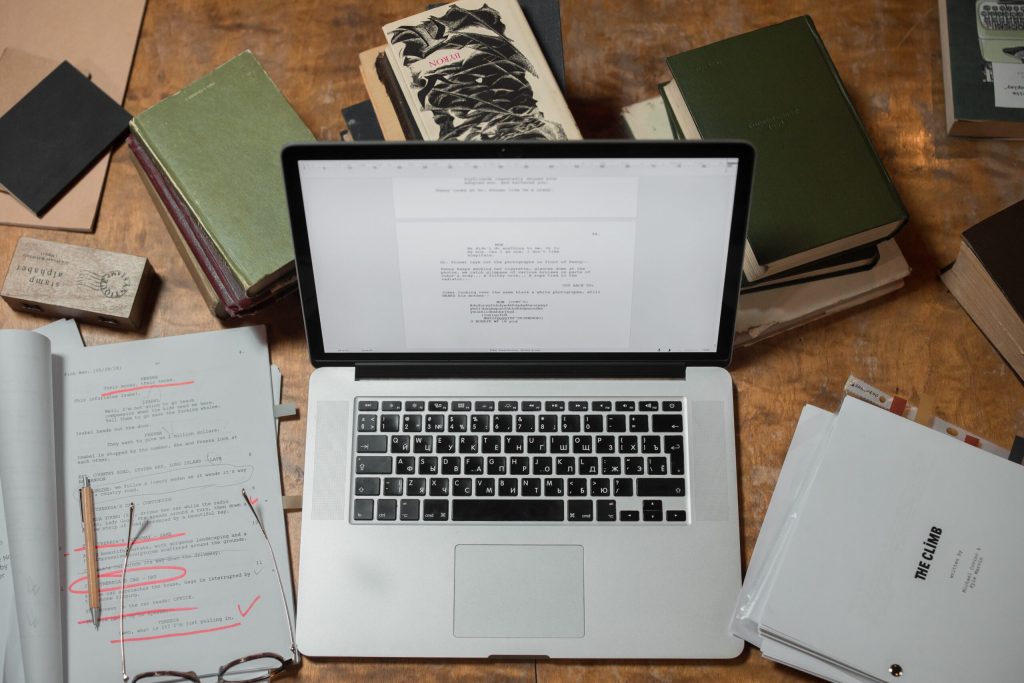
When evaluating writing apps, several factors should be taken into account:
- Ease of Use: A user-friendly interface is essential for a positive writing experience. Look for apps with intuitive designs, customizable settings, and easy navigation to streamline the writing process and minimize distractions.
- Feature Set: Consider the features and functionalities offered by each app, such as formatting options, collaboration tools, and revision tracking. Choose an app that aligns with your writing goals and workflow preferences, whether you prefer a minimalist approach or robust feature set.
- Compatibility: Ensure compatibility with your devices and operating systems to seamlessly access your work across multiple platforms. Look for apps that offer cloud storage, synchronization, and offline access for maximum flexibility and convenience.
- Export Options: Consider the export options available for your completed manuscript, including file formats and publishing platforms. Choose an app that supports a variety of export formats, such as Word documents, PDFs, and e-book formats, to accommodate your publishing needs.
Top Writing Apps
Now, let’s explore some of the best apps for writing a book:
Scrivener: Scrivener is a powerful writing app designed for long-form projects, such as novels, screenplays, and academic manuscripts. It offers a range of features, including a corkboard view for organizing ideas, a split-screen mode for referencing research, and a distraction-free full-screen mode for focused writing. Scrivener also provides project templates, outlining tools, and revision tracking features to support every stage of the writing process.
Microsoft Word: Microsoft Word is a classic word processing software that remains a staple in the writing community. It offers a familiar interface, robust formatting options, and collaboration tools for authors working with editors, agents, or co-authors. Microsoft Word also supports cloud storage and synchronization with OneDrive, allowing for seamless access to documents across devices.
Google Docs: Google Docs is a cloud-based word processing app that offers real-time collaboration and seamless integration with other Google Workspace apps, such as Google Drive and Google Sheets. It provides a collaborative editing environment where multiple users can work on a document simultaneously, making it ideal for co-authoring projects or receiving feedback from beta readers. Google Docs also offers version history and commenting features for easy revision tracking and collaboration.

Ulysses: Ulysses is a writing app designed for writers who value simplicity, elegance, and focus. It features a minimalist interface, distraction-free writing environment, and powerful organization tools, such as customizable tags and filters. Ulysses also offers seamless synchronization with iCloud and support for exporting documents in various formats, making it a versatile choice for writers on the go.
Scrivinor: Scrivinor is a new writing platform that combines the best features of social media with the power of long-form writing. It offers a distraction-free environment for writers to create and share their work, with options for public or private sharing. Scrivinor also provides built-in analytics tools to track engagement and audience feedback, making it ideal for authors looking to connect with readers and build an online platform.
Conclusion
Choosing the right writing app is essential for authors looking to maximize their productivity, creativity, and success in crafting a book. Whether you prefer the organizational tools of Scrivener, the collaborative features of Google Docs, or the simplicity of Ulysses, there’s a writing app out there to suit your needs and enhance your writing experience. So why wait? Download your preferred app, start writing your book, and embark on a literary journey of creativity, inspiration, and self-expression today.