In today’s digital age, AI-powered conversational assistants have become increasingly prevalent, transforming the way people interact with technology and each other. Among these assistants, Chat GPT, based on the Generative Pre-trained Transformer model developed by OpenAI, stands out for its ability to engage in human-like conversations and perform a wide range of tasks. In this article, we’ll provide a step-by-step guide to installing Chat GPT, enabling you to bring AI-powered conversational assistants to your platform or application.
Understanding Chat GPT
Before diving into the installation process, let’s briefly recap what Chat GPT is and how it works. Chat GPT is an advanced natural language processing model trained on large datasets of text from diverse sources. It leverages deep learning techniques, specifically the transformer architecture, to generate human-like text based on the input provided to it. Whether it’s answering questions, providing recommendations, or engaging in open-ended conversations, Chat GPT can understand and generate contextually relevant responses, making it a versatile tool for a wide range of applications.
Installation Guide
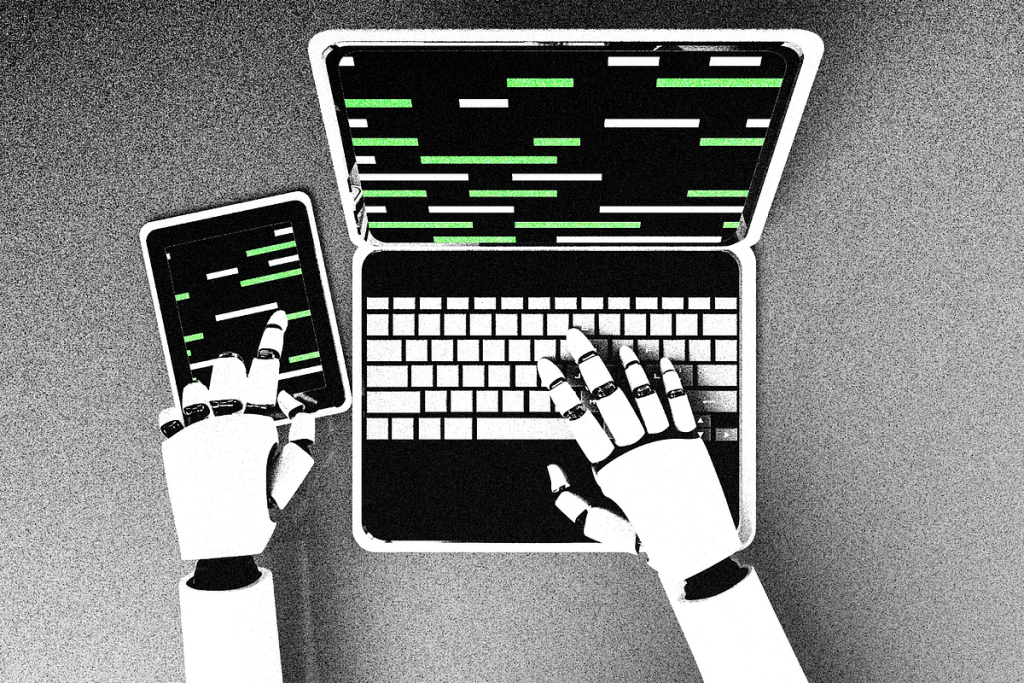
Now, let’s walk through the steps to install Chat GPT on your platform or application:
Step 1: Choose a Deployment Option
Before installing Chat GPT, you’ll need to decide how you want to deploy the model. OpenAI offers several deployment options, including:
- API: OpenAI provides an API that allows developers to access the Chat GPT model remotely over the internet. This is the simplest option for getting started, as it requires minimal setup and configuration.
- On-Premises: If you prefer to host the model on your own servers or infrastructure, you can download and install the model locally. This gives you greater control over the deployment environment and data privacy but requires more technical expertise to set up and maintain.
Step 2: Sign Up for OpenAI API Access
If you choose to use the API deployment option, the first step is to sign up for access to the OpenAI API. Visit the OpenAI website and follow the instructions to create an account and request API access. Once your request is approved, you’ll receive an API key that you can use to authenticate requests to the Chat GPT model.
Step 3: Install Dependencies
Regardless of the deployment option you choose, you’ll need to install the necessary dependencies to interact with the Chat GPT model. This typically includes Python libraries for making HTTP requests, such as requests or aiohttp, as well as any additional dependencies required by your chosen deployment environment.
Step 4: Set Up Authentication
If you’re using the OpenAI API, you’ll need to authenticate requests using your API key. This typically involves including your API key in the headers of HTTP requests sent to the API endpoint. Refer to the OpenAI API documentation for specific instructions on how to authenticate requests.
Step 5: Make API Requests
Once you’ve installed the dependencies and set up authentication, you can start making API requests to the Chat GPT model. This typically involves sending a prompt or input text to the model via a POST request to the API endpoint and receiving the model’s response in the HTTP response body.
Step 6: Handle Responses
Finally, you’ll need to handle the responses from the Chat GPT model in your application. Depending on your use case, you may want to display the model’s response to the user, store it in a database, or perform additional processing or analysis.
Conclusion:

Installing Chat GPT and integrating it into your platform or application can open up a world of possibilities for enhancing user interactions and providing personalized experiences. Whether you’re building a chatbot, virtual assistant, or conversational AI application, Chat GPT offers a powerful and flexible solution for understanding and generating human-like text.
By following the steps outlined in this guide, you can quickly and easily bring AI-powered conversational assistants to your platform and unlock the full potential of Chat GPT. However, it’s important to remember that deploying AI models like Chat GPT comes with ethical and social responsibilities.
As you integrate Chat GPT into your application, it’s essential to consider issues such as privacy, bias, and accountability. Ensure that you handle user data responsibly, protect user privacy, and mitigate the risk of algorithmic bias or discrimination. Transparency and communication are key – be upfront with users about how their data is being used and ensure that they understand the capabilities and limitations of the AI model.
Additionally, continue to stay informed about developments in the field of AI and natural language processing. Chat GPT is constantly evolving, with new versions and updates being released regularly. By staying up-to-date with the latest advancements, you can continue to optimize and enhance the performance of your AI-powered conversational assistant.
In conclusion, installing Chat GPT is just the first step in harnessing the power of AI to revolutionize user interactions and experiences. By approaching deployment with care, responsibility, and a commitment to ethical practices, you can create engaging, personalized, and inclusive experiences for users around the world.